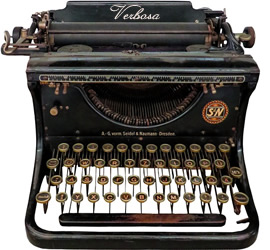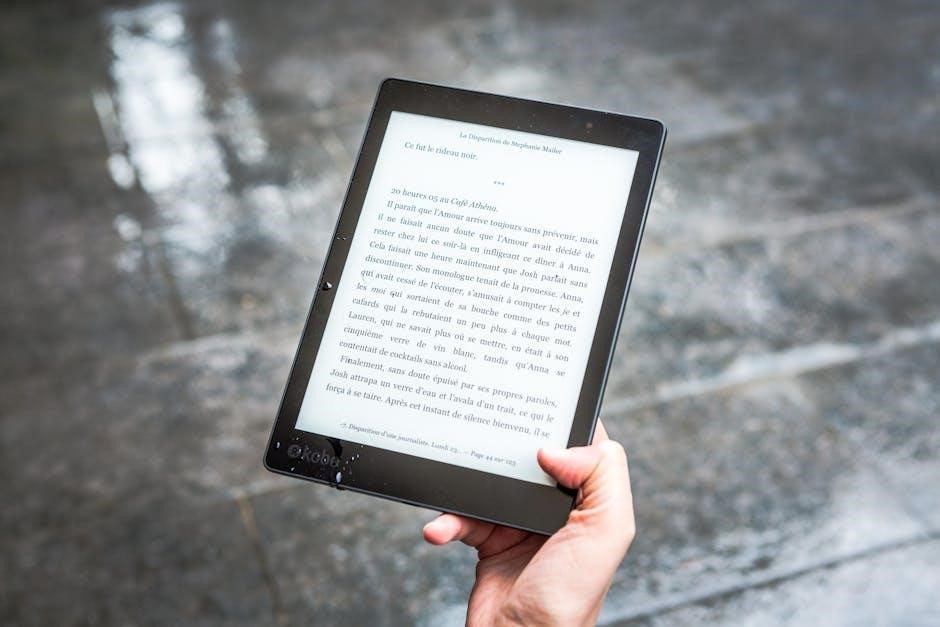CAJ to PDF Conversion: A Comprehensive Guide
This comprehensive guide offers insights into converting CAJ files, predominantly used for Chinese academic journals, to the more universally accessible PDF format. We’ll explore various online converters, their features, advantages, and limitations, ensuring a smooth conversion process.

What is a CAJ File?
A CAJ file, short for China Academic Journal file, is a proprietary document format primarily utilized in China for distributing academic journals and research papers. Developed by CNKI (China National Knowledge Infrastructure), CAJ files are specifically designed to present scholarly content with complex layouts, including intricate tables, formulas, and Chinese characters, while maintaining formatting integrity.
These files often incorporate digital rights management (DRM) to protect the intellectual property of the content. CAJ files are typically viewed and managed using specialized software such as CAJViewer, which offers features tailored for reading, annotating, and searching academic materials. The format is optimized for displaying Chinese text and supports advanced functionalities like character encoding and embedded fonts.
While CAJ format effectively preserves the original appearance of academic documents, its limited compatibility with standard document readers and operating systems presents challenges. This lack of widespread support necessitates conversion to more universally accessible formats like PDF for broader sharing and accessibility.

Understanding the nature and purpose of CAJ files is crucial before exploring the conversion process to PDF, which is covered in subsequent sections.
Why Convert CAJ to PDF?
Converting CAJ files to PDF format is essential for several compelling reasons, primarily related to accessibility and compatibility. CAJ files, being a proprietary format, require specialized software like CAJViewer for viewing, which limits their accessibility on devices without this software. PDF, on the other hand, is a universally accepted standard that can be opened on virtually any device with a web browser or a PDF reader.
PDF’s widespread support makes it easier to share academic papers and research with colleagues, students, and researchers globally, regardless of their operating system or software availability. Converting to PDF eliminates the need for recipients to download and install specific CAJ viewing software, streamlining the sharing process.
Furthermore, PDF offers enhanced portability and archiving capabilities. It preserves the original formatting and layout of the CAJ file, ensuring the document appears as intended across different platforms. PDF files are also well-suited for long-term storage, as they are less susceptible to software obsolescence compared to proprietary formats.
Online CAJ to PDF Converters: An Overview
The internet offers a plethora of online CAJ to PDF converters, catering to the need for quick and convenient document format transformation. These online tools eliminate the necessity for installing dedicated software, making them accessible from any device with a web browser. They provide a user-friendly interface where users can upload their CAJ files and receive a converted PDF version within moments.
These converters vary in features, ranging from basic conversion functionalities to advanced options like batch conversion and OCR (Optical Character Recognition). Some platforms prioritize speed and simplicity, while others focus on maintaining high fidelity during the conversion process. A key consideration when choosing an online converter is its security measures, ensuring that uploaded files are handled with confidentiality and not stored indefinitely.
Many converters claim to be free, often supported by advertisements, while others offer premium subscriptions for ad-free experiences, faster conversion speeds, or larger file size limits. It is important to evaluate the reputation and reviews of each converter to gauge its reliability and the quality of its output.
Popular options include Convert.Guru, Office-Converter.com, and those mentioned within CAJViewer’s functionalities. Users should compare these tools based on their specific needs, considering factors like file size limitations, conversion accuracy, and data privacy policies before entrusting them with their CAJ files.
How to Convert CAJ to PDF Online: Step-by-Step
Converting CAJ files to PDF online is generally a straightforward process, with most online converters following a similar set of steps. First, locate a reputable online CAJ to PDF converter. Ensure the site is secure and has positive user reviews to protect your data. Popular options can be found with a simple web search.
Next, navigate to the converter’s website. You’ll typically find a prominent “Choose File” or “Upload File” button. Click this button to browse your computer’s files and select the CAJ document you wish to convert. Once selected, the file will begin uploading to the converter’s server.
After the upload is complete, you may see options to customize the conversion, although many converters automate the process. Look for a “Convert” button and click it to initiate the conversion. The converter will process your CAJ file and transform it into a PDF document.
Finally, once the conversion is finished, a “Download” button will appear. Click this button to download the newly created PDF file to your computer. Be sure to save the file in a location you can easily access. Some converters also offer options to share the converted PDF directly via email or cloud storage services.
Features of Online CAJ to PDF Converters

Online CAJ to PDF converters come equipped with a range of features designed to simplify the conversion process. A key feature is their ease of use, with most offering a drag-and-drop interface or a simple file selection process. Batch conversion, allowing users to convert multiple CAJ files simultaneously, is another valuable feature, saving time and effort.

Many converters boast fast conversion speeds, processing files quickly without compromising quality. Cross-platform accessibility is also common, enabling users to convert files from any device with an internet connection, be it a desktop, tablet, or mobile phone.
Security is a vital feature, with reputable converters employing secure data handling protocols to protect user information and files during the conversion process. Some converters offer additional features such as OCR (Optical Character Recognition) to make scanned documents searchable and editable.
Furthermore, many online converters are completely free to use, often without requiring registration or software installation. Unlimited conversions may also be offered, allowing users to convert as many files as needed. Output quality settings, such as resolution and compression options, are sometimes available for customizing the PDF output.
Advantages of Using Online Converters
Online CAJ to PDF converters offer a multitude of advantages, primarily their convenience and accessibility. Users can convert files from any device with an internet connection, eliminating the need for dedicated software. The ease of use is another significant advantage, with most converters featuring intuitive interfaces that require minimal technical expertise.
Many online converters are free, providing a cost-effective solution for occasional or even frequent conversions. This eliminates the need to purchase expensive software licenses. Speed is also a key benefit, as online converters often process files rapidly, delivering converted PDFs in a matter of moments.
Furthermore, online converters eliminate the need for software installation, saving valuable storage space on your device. They also offer cross-platform compatibility, working seamlessly on Windows, Mac, Linux, and other operating systems.
Batch conversion capabilities allow users to convert multiple files simultaneously, boosting productivity. Security features, implemented by reputable converters, ensure that your files are handled safely during the conversion process. Finally, the “convert and forget” nature of online converters means no software updates or maintenance are required, simplifying the entire conversion experience.
Limitations of Online Converters
While online CAJ to PDF converters offer numerous benefits, they also have limitations to consider. A primary concern is internet dependency; a stable internet connection is crucial for uploading, converting, and downloading files. Without it, the conversion process cannot be initiated or completed.
File size restrictions are common, with many online converters imposing limits on the size of CAJ files that can be processed. Large CAJ files may need to be compressed or split before conversion, adding an extra step to the process. Security risks are another factor, as uploading sensitive documents to a third-party website always carries a potential risk of data breaches or unauthorized access.
Conversion quality can vary, with some online converters producing PDFs that are not as accurate or well-formatted as those generated by dedicated software. Watermarks are sometimes added to the converted PDFs, especially by free converters, which can be undesirable for professional use.
Privacy concerns also exist, as some converters may retain uploaded files for a period of time, raising questions about data privacy and security. Finally, the availability of advanced features, such as OCR (Optical Character Recognition) or editing tools, is often limited in online converters compared to dedicated software solutions. Therefore, users should weigh these limitations against the convenience and accessibility offered by online converters.
Software for CAJ to PDF Conversion
For users seeking more robust and reliable CAJ to PDF conversion, dedicated software offers several advantages over online converters. CAJViewer, often recommended, provides a direct solution for viewing and converting CAJ files, along with editing and annotation capabilities. UPDF is another strong contender, known for its efficient conversion of academic journals from CAJ to PDF format, alongside a comprehensive suite of document management tools.
These software options typically eliminate file size restrictions and internet dependency, allowing for offline conversions of large CAJ files. They also offer enhanced security, as files are processed locally on the user’s computer, reducing the risk of data breaches. Conversion quality is generally superior, with software providing more accurate and well-formatted PDFs compared to online converters.
Furthermore, dedicated software often includes advanced features such as OCR for converting scanned documents into editable text, batch conversion for processing multiple files simultaneously, and editing tools for modifying the converted PDFs. While these software solutions may require a purchase or subscription, the improved functionality, security, and conversion quality often justify the investment for users who frequently work with CAJ files. The ability to handle complex layouts and preserve formatting accurately makes software a preferred choice for professional and academic use.
Troubleshooting Common Conversion Issues
Converting CAJ files to PDF can sometimes present challenges. A frequent issue is garbled text or incorrect character rendering in the converted PDF, often due to encoding problems. Ensure the converter supports the specific Chinese character encoding used in the CAJ file. If problems persist, try a different converter or software known for handling CAJ files effectively. In some cases, the CAJ file may be corrupted, preventing successful conversion.
Another common issue is formatting discrepancies, such as missing images, incorrect layout, or loss of tables and figures. This can occur due to the complexity of the CAJ format and limitations in the conversion tool. Experiment with different conversion settings or use software that offers advanced formatting options. Large CAJ files may also cause conversion errors or timeouts, especially with online converters. If this happens, try splitting the file into smaller parts or using desktop software capable of handling large files.
Finally, some converters may add watermarks to the converted PDF. Opt for converters that offer watermark-free conversions or use software that allows watermark removal. Always verify the converted PDF for accuracy and completeness; If issues remain unresolved, consider seeking assistance from online forums or technical support resources for the specific converter or software you are using. Proper troubleshooting can ensure a successful and accurate CAJ to PDF conversion.